As discussed in the last blog post, Backstage already comes with a lot of built-in features. It’s time to discover those functionalities. In detail, we will cover the following:
- Backstage Search
- Backstage Catalogue
- Backstage Tech Docs
- Backstage Software Templates
- Backstage Plug-ins
Backstage Search and Backstage Catalogue
For effective management and administration of software applications, the „Software Catalog“ feature of Backstage offers a centralized system for managing internal software within a company. It serves as a comprehensive listing of all developed applications, with each software component represented by its own entry. This allows for a quick overview of the company’s software availability. Each entry can be enriched with metadata to display dependencies between software components or to define the software type. The Software Catalog also facilitates the assignment of software to specific individuals, groups, or organizational units, making it easier to identify ownership and areas of responsibility. Moreover, each software component has various tabs that provide extensive information and management tools. Additionally, Backstage’s integrated „Backstage Search“ function enables searching the Backstage ecosystem for terms, components, people, and more, with the capability to extend search to the StackOverflow platform and integrate other search engines to customize search logic according to needs.
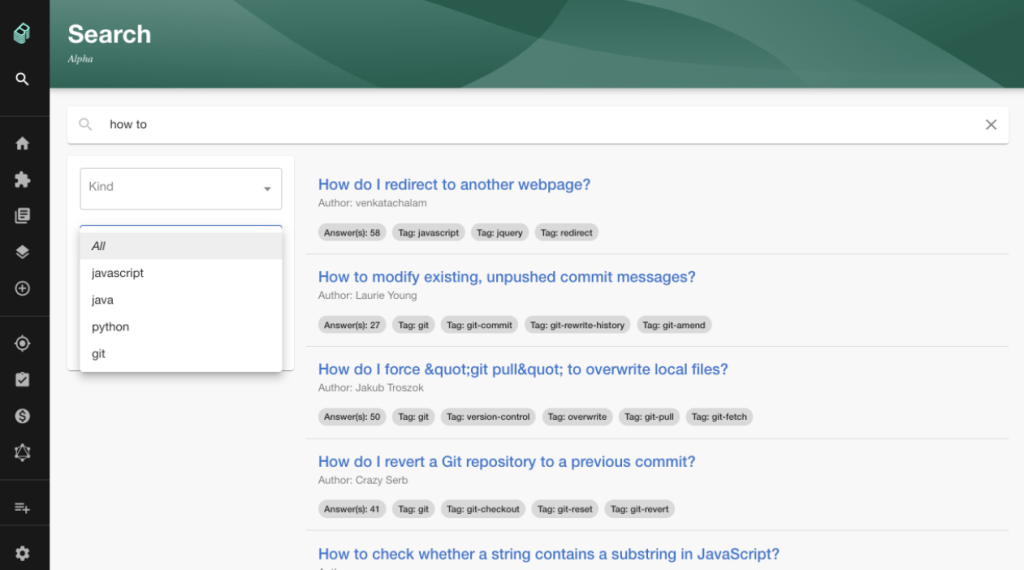
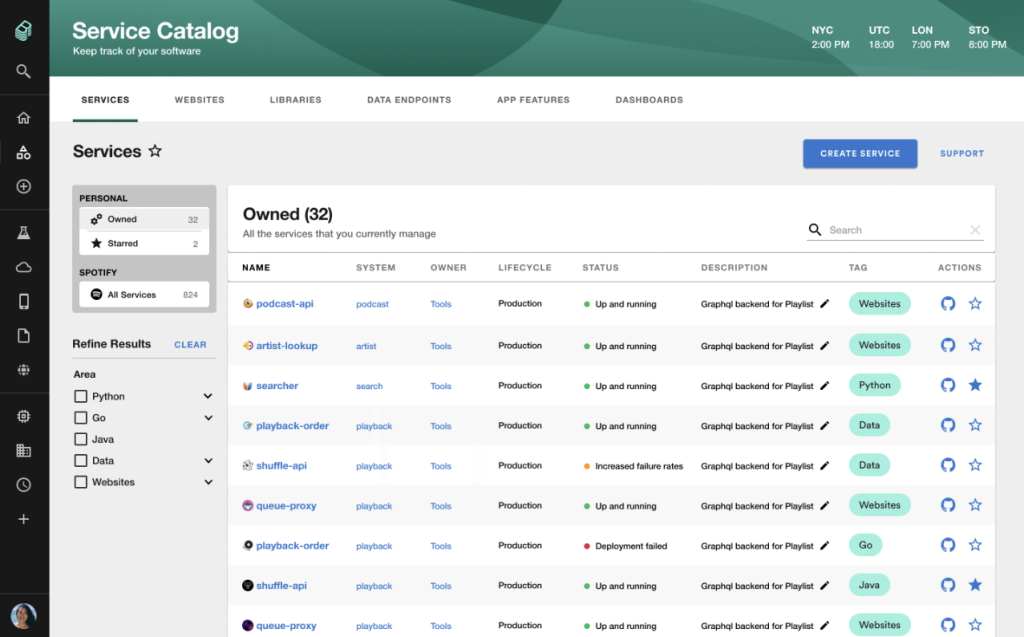
Backstage Tech Docs
The „TechDocs“ feature is designed to aid in the management and administration of technical documentation, offering users a centralized platform to view and provide technical documentation for software components. Documentation can be accessed either through a tab on the respective software component’s page or via a button on the sidebar. Initially, developers write the documentation in the common Markdown format, which is then rendered for the website display using the „MkDocs“ Python module by Backstage. Users have the ability to structure the documentation with a table of contents, split the documentation across multiple Markdown files, and enhance TechDocs with additional functionalities through „TechDocs Addons“.
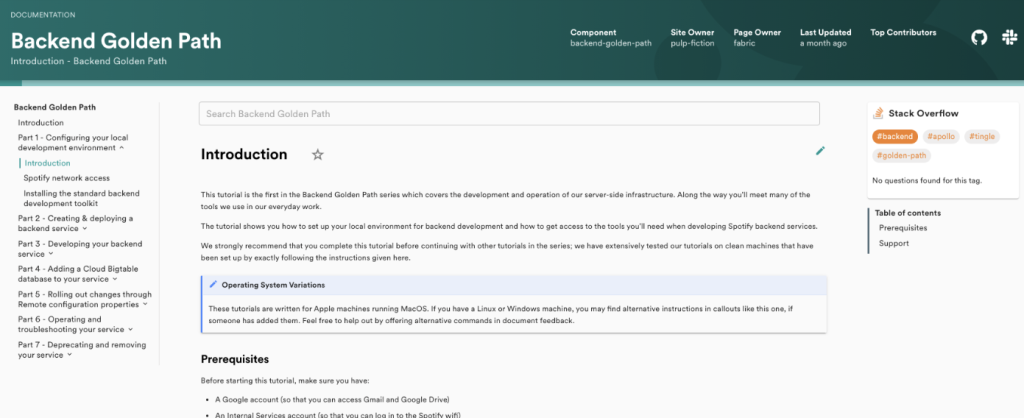
Backstage Software Templates
„Software Templates“ provide a smart way for creating new software or infrastructure components. Users are guided through the creation process with a pre-made template, where they can configure the component at each step by entering parameters, culminating in its creation with a simple button click. The output generated by the template is determined by its creator and can vary, including loading skeleton code, creating a new Git repository, or writing input parameters to a file. Additionally, there’s an option to register the newly created component in the Software Catalog. The process can be further customized to meet specific requirements by writing custom template actions, allowing organizations to establish standards and best practices for the creation of certain components.
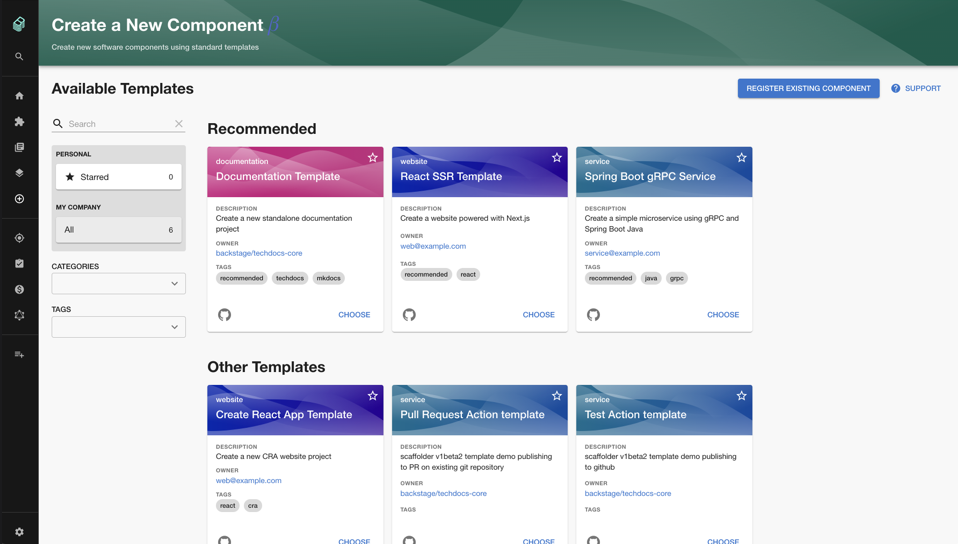
Integrations and Plugins
Backstage facilitates the integration of external platforms and cloud providers onto a unified platform, leveraging various services that use external providers for storing or publishing Backstage-specific content. For example, the Backstage Software Catalog can access external providers like GitHub to extract relevant information from YAML files, necessary for incorporating software components into the Software Catalog. Fundamentally, Backstage operates as a „single-page“ application, providing a technical framework in which various plugins, implementing desired functionalities, operate. These plugins, including „Core-Features“ provided by default installed plugins, can be extended with additional services via 3rd-party plugins available on the Marketplace. This Marketplace, accessible through the Backstage website, features plugins developed by Spotify, other organizations, or individuals, offering over 134 plugins across categories like „CI/CD,“ „Monitoring,“ „Infrastructure,“ or „Deployment.“ Plugins are typically installed using a package manager like npm, and by manually adding code to Backstage’s source code, integrating them into the existing tooling environment. Examples from the Marketplace include „Scaffolder Git Actions“ Hill or „Argo CD“. While plugins available in the Marketplace are generally free, Spotify also offers „Premium-Plugins“ as part of a paid subscription, developed by Spotify developers and supported officially by Spotify, such as the „Role-Based-Access-Control (RBAC)“ or „Soundcheck“ plugins.
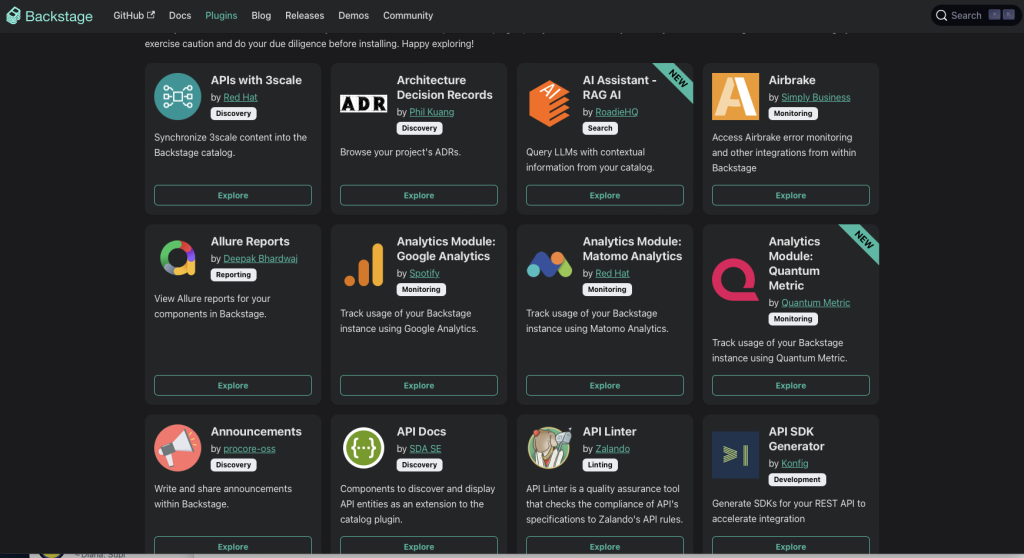
> Click here for Part 8: Spotify Backstage Architecture and Installation




