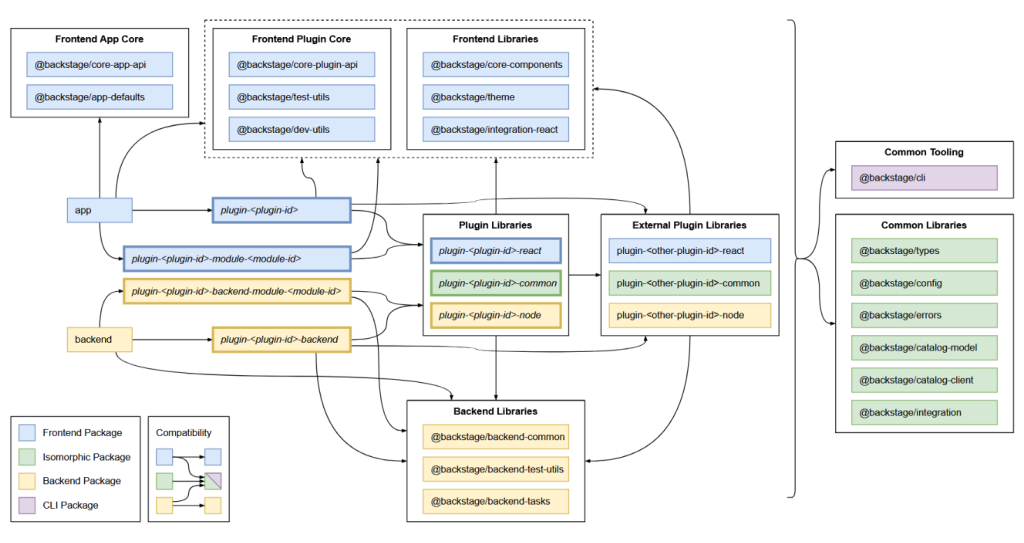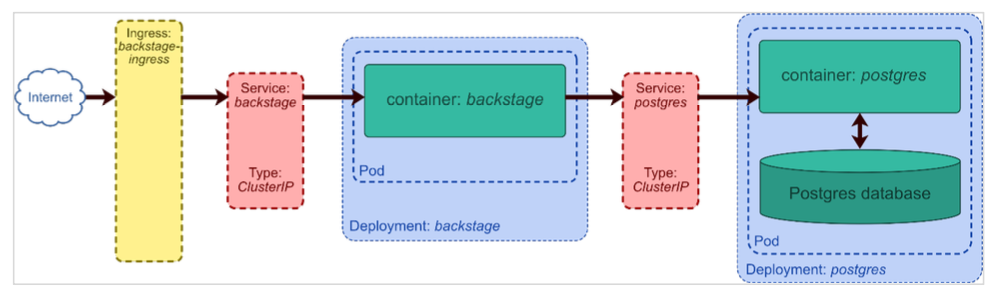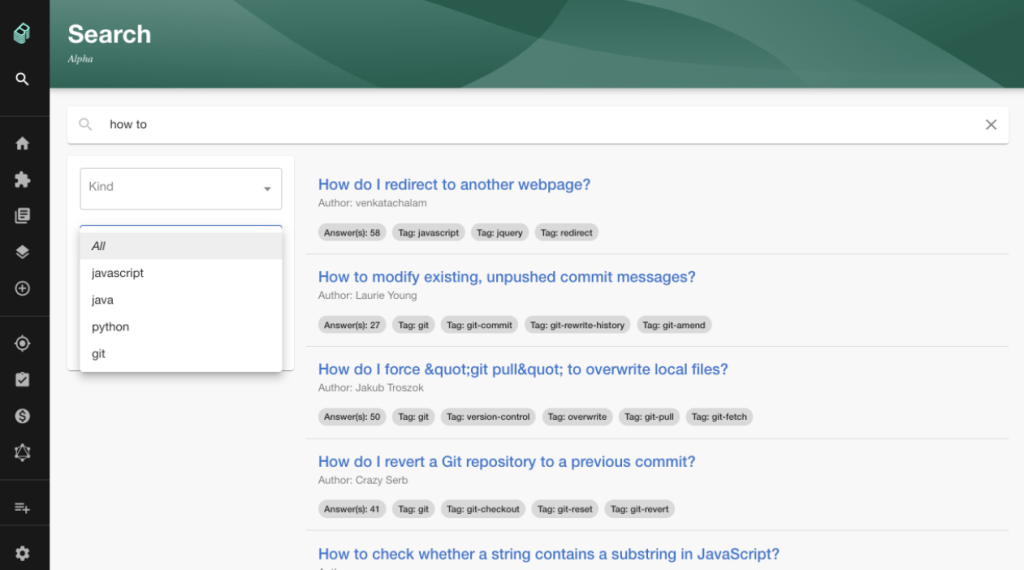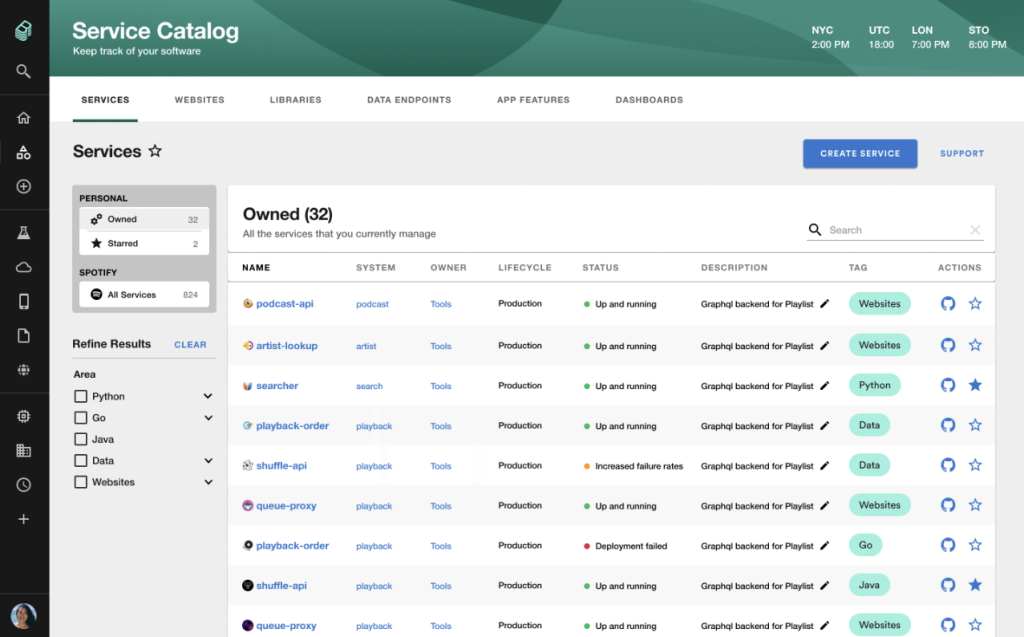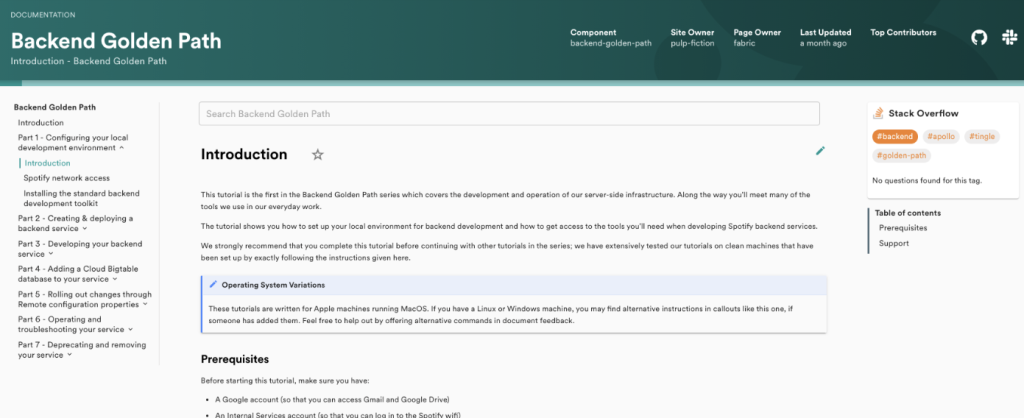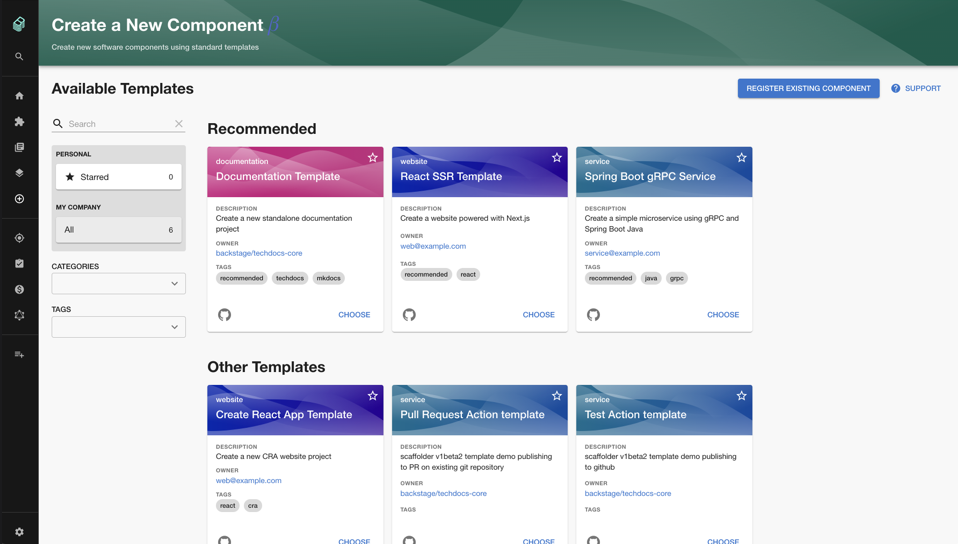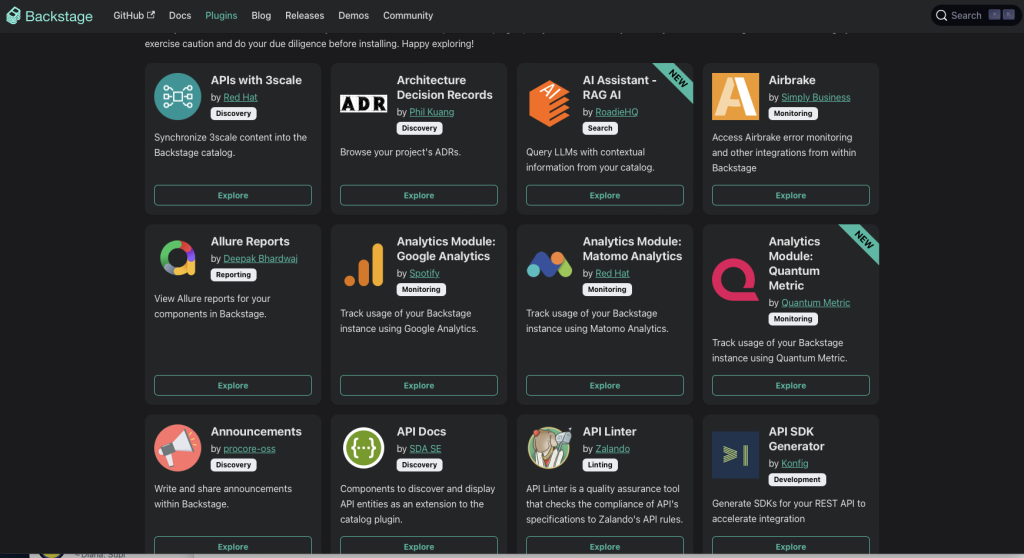In the last blog post, we talked a lot of the installation and the architecture of Backstage. We also gave some design considerations for the Kubernetes installation. Now it is time to come up with some details for the Kubernetes installation.
We will use our design from the last blog post as a basis:
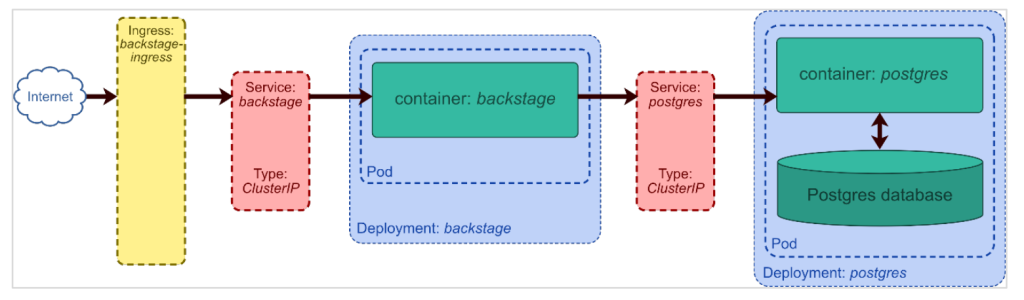
In the following, we will use a namespace called “backstage” for the installation. If you don’t have it so far, simply create it with
kubectl create ns backstagePostgres Database
Let’s begin with the Kubernetes Deployment for the Postgres database. We need the following components:
- A Persistent Volume Claim for storing the data
- A Kubernetes Secret to store the credentials
- The Postgres Deployment itself
- A service manifest to expose the deployment
Lets begin with the Persistent Volume Claim:
# kubernetes/postgres-pvc.yaml
apiVersion: v1
kind: PersistentVolumeClaim
metadata:
name: postgres-pvc
namespace: backstage
spec:
storageClassName: standard
accessModes:
- ReadWriteOnce
resources:
requests:
storage: 2GNow continue with the Secrets manifest. Remember that the data is base64 encoded. So if our user is “backstage”, the password is “test” and the port is 5432, the corresponding YAML looks like the following:
# kubernetes/postgres-secrets.yaml
apiVersion: v1
kind: Secret
metadata:
name: postgres-secrets
namespace: backstage
type: Opaque
data:
POSTGRES_USER: YmFja3N0YWdl
POSTGRES_PASSWORD: dGVzdA==
POSTGRES_SERVICE_PORT: NTQzMgo=Now let’s continue with the deployment:
apiVersion: apps/v1
kind: Deployment
metadata:
name: postgres
namespace: backstage
spec:
replicas: 1
selector:
matchLabels:
app: postgres
template:
metadata:
labels:
app: postgres
spec:
containers:
- name: postgres
image: postgres:13.2-alpine
imagePullPolicy: 'IfNotPresent'
ports:
- containerPort: 5432
envFrom:
- secretRef:
name: postgres-secrets
volumes:
- name: postgresdb
persistentVolumeClaim:
claimName: postgres-pvcNow, we expose the Postgres deployment as a Service:
# kubernetes/postgres-service.yaml
apiVersion: v1
kind: Service
metadata:
name: postgres
namespace: backstage
spec:
selector:
app: postgres
ports:
- port: 5432Backstage Components
After having the database running in our Kubernetes cluster, we can continue with Backstage installation itself. We need the following components:
- A Secret manifest for storing credentials. This includes values for Backstage like GitHub Tokens or docker config json files.
- The Backstage deployment
- The Backstage service
- An ingress
Let’s begin with the secret:
# kubernetes/backstage-secrets.yaml
apiVersion: v1
kind: Secret
metadata:
name: backstage-secrets
namespace: backstage
type: Opaque
data:
GITHUB_TOKEN: Z2hwX0Q3VGfc bayernblablawdsFsSnEwOW44RW1JMm0fcn2OEZrSDfuerthROMaufstiegDdJQg==
---
apiVersion: v1
kind: Secret
metadata:
name: pull-secrets
namespace: backstage
type: kubernetes.io/dockerconfigjson
data:
.dockerconfigjson: esadfjlegojksdfalkideenbuchsfd6000sdfjkls25Fd09XNDRSVzFKTW0wzasfdsfdoiURkSlFnPTfs0ifX19The following manifest depicts the Backstage deployment (remember you need your backstage container image stored in some registry):
# kubernetes/backstage.yaml
apiVersion: apps/v1
kind: Deployment
metadata:
name: backstage
namespace: backstage
spec:
replicas: 1
selector:
matchLabels:
app: backstage
template:
metadata:
labels:
app: backstage
spec:
containers:
- name: backstage
image: ghcr.io/my-backstage-project/backstage:0.1
imagePullPolicy: Always
ports:
- name: http
containerPort: 7007
envFrom:
- secretRef:
name: postgres-secrets
- secretRef:
name: backstage-secrets
imagePullSecrets:
- name: pull-secrets
# Uncomment if health checks are enabled in your app:
# https://backstage.io/docs/plugins/observability#health-checks
# readinessProbe:
# httpGet:
# port: 7007
# path: /healthcheck
# livenessProbe:
# httpGet:
# port: 7007
# path: /healthcheckNow let’s expose backstage as a service:
# kubernetes/backstage-service.yaml
apiVersion: v1
kind: Service
metadata:
name: backstage
namespace: backstage
spec:
selector:
app: backstage
ports:
- name: http
port: 80
targetPort: httpFinally, we need an Ingress:
# kubernetes/ingress.yaml
apiVersion: networking.k8s.io/v1
kind: Ingress
metadata:
namespace: backstage
name: backstage-ingress
spec:
defaultBackend:
service:
name: backstage
port:
number: 80
Setting up an Ingress differs a little bit in every Kubernetes distribution. In the following, we use Google Kubernetes Engine and the manifest would automatically create a Google Load Balancer. In addition, we don’t you HTTPs for our deployment. Setting up encryption would need an certificate and some configuration. However, as we want to concentrate on Backstage, we will skip these configuration here.
That’s it for this blog bost. In the next post, we will focus on some Backstage internals.